
Tuya Zigbee Hose Faucet Programmable 1 Zone Water Timer Easy
Basic Info.
| Model NO. | QT-05 |
| Material | Plastic |
| Trademark | QOTO |
| Origin | China |
| HS Code | 8501310000 |
| Production Capacity | 100000PCS/Year |
Packaging & Delivery
Package Size 30.00cm * 15.00cm * 10.00cm Package Gross Weight 4.000kgProduct Description
Product IntroductionFeatures:Remote Control -- works with its APP to achieve remote control of watering, so that when you are travelling, on business trip, or just want to rest after a long day work, your plants will be taken care of, convenient and time-saving.Long Service Life -- it is powered by two AA batteries which can last about 1 year, and the solar Monocrystalline board can be used for 3-4 years without replacing the battery.Flexible Watering Control -- on its APP, you can set watering schedule of the week, duration and flow volume for each watering. And the watering status will be shown in real time.Motorized Valves -- the valve has a 1/2" diameter inlet and a 3/4" diameter outlet, motorized for automatic control.Waterproof Enclosure -- the unit has IP66 waterproof rating, and can withstand high temperature of 85ºC, which allows it to be mounted outdoors.Voice Control -- compatible with most voice assistants on the market, so you can voice control watering, hands-free operation, more convenient.Note: The Smart Water Valve only works with its dedicated gateway(Sold Separately).The connected router must be in the 2.4GHz frequency band. If it is a 2.4G/5G dual-band router, it must be set to the 2.4GHz frequency band.Between the smart water valve and the gateway, the wireless signal strength in an open area is the best. If it is a long distance, avoid or reduce obstacles as much as possible.It is recommended to use nickel-metal hydride batteries, which have good battery life and no pollution. Specifications:Material: PC+BrassValve Size: 1/2" ,3/4"Power: DC5V/2AMax pressure: PN16Water Temperature: 0-70ºCWaterproof rating: IP66Power: Monocrystalline Solar panel + AA batteries(Not included)Item Size: 17.6*11.2*6.6cm / 6.92 * 4.4 * 2.59inItem Weight: 600g / 21.16ozPackage Weight: 670g / 23.63ozPackage Size: 21.3*14.5*9.8cm / 8.38 * 5.7 * 3.85inPacking List:1 * Smart Water Valve1 * Screwdriver1 * User Manual (English)
| Product name | solar power Hose end water timer |
| Model | QT-05 |
| Tube size | 1/2",3/4" |
| Waterproof | Ip66 |
| Pressure | ≤1.6Mpa |
| Size | 176*112*66mm |
| Power supply | Monocrystalline Solar panel +Chargeable batteries |

When the sprinkler timer is connected to WiFi (2.4Ghz WiFi Only), you can simply program it and manage your watering schedule via Smartlife or Tuya App(Android, iOS) from anytime and anywhere. No need to worry about watering plants when you go out.
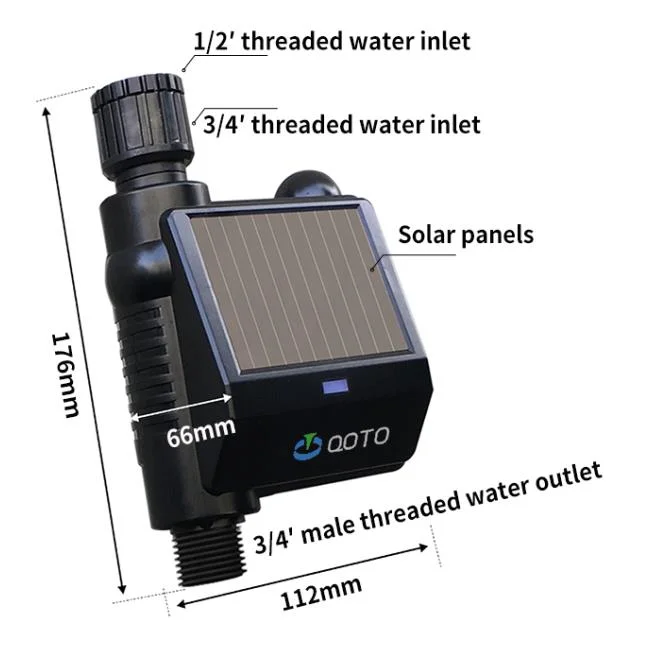



Quick Start Guide
1) Power the Wi-Fi Gateway & Timer
a. Plug the Wi-Fi Gateway into an indoor outlet.
b. Insert 2 AA Batteries into the timer.
(The battery tray is under the timer. Batteries are not included)
2) Initial Tuya or smartlife App Setup
Download the Tuya or Smartlife App, then create an account and login.
3) Pair the Wi-Fi Gateway
a. Click the button "Add Device" or "+" on the home page of the app.
b. Choose "Add Manually" and "Power strip", and then click "power strip(BLE+WiFi)".
c. Follow the app setup wizard. Press and hold the button on the Wi-Fi Gateway around 5 seconds until a blue LED light rapidly flashing.
d. Enter Wi-Fi Password and connect with Wi-Fi. (Only 2.4G Wi-Fi are supported).
Note: If your router is a dual-band router, please independently enable the 2.4GHz WiFi band and name it differently from the 5GHz WiFi band.
4) Pair the Wi-Fi Hose end water timer
a. After successfully pairing with Wi-Fi Gateway and connecting to Wi-Fi, click the button "Manager added devices" on the app to add your timer.
b. Follow the app setup wizard. Press and hold the button on your timer around 5 seconds until the blue LED light rapidly flashing.
c. Once the timer is paired successfully, the APP will show "Device added successfully" .
5) Install the Timer on the Outdoor Faucet
6) Program Your Timer on APP




